Tutorial How To
Stencil Templates
Create a design base instantly with the stencil template.
This is a basic tutorial and is not software specific. Instead, I'm going to cover the overall concept for using stencil templates which can be done in any software program of your choice. Any software that allows you to stack images and/or text, one on top of the other will work for this method.
If you need more detail, I cover how to use these in Word, Canva or Procreate.
It should be noted that this design method works best for fairly simple designs of either single objects or repeated objects (for example, a sheet of gift tags or a single pennant banner flag).
I'm going to keep this super simple and cover just the base design, meaning, I'm not going to add all the extra elements for a completed design. You can use this same concept to expand your design just by adding any extra pieces under or over the template stencil.
I also want to note that I'm referring to this type of template as a 'stencil'... which is accurate enough, but the files you'll receive from me will actually be labelled with 'window.png'. Other designers may use other terminology but the templates will all have the same feature, the design shapes are 'cutout' from the main canvas creating a 'window' or 'stencil' effect.

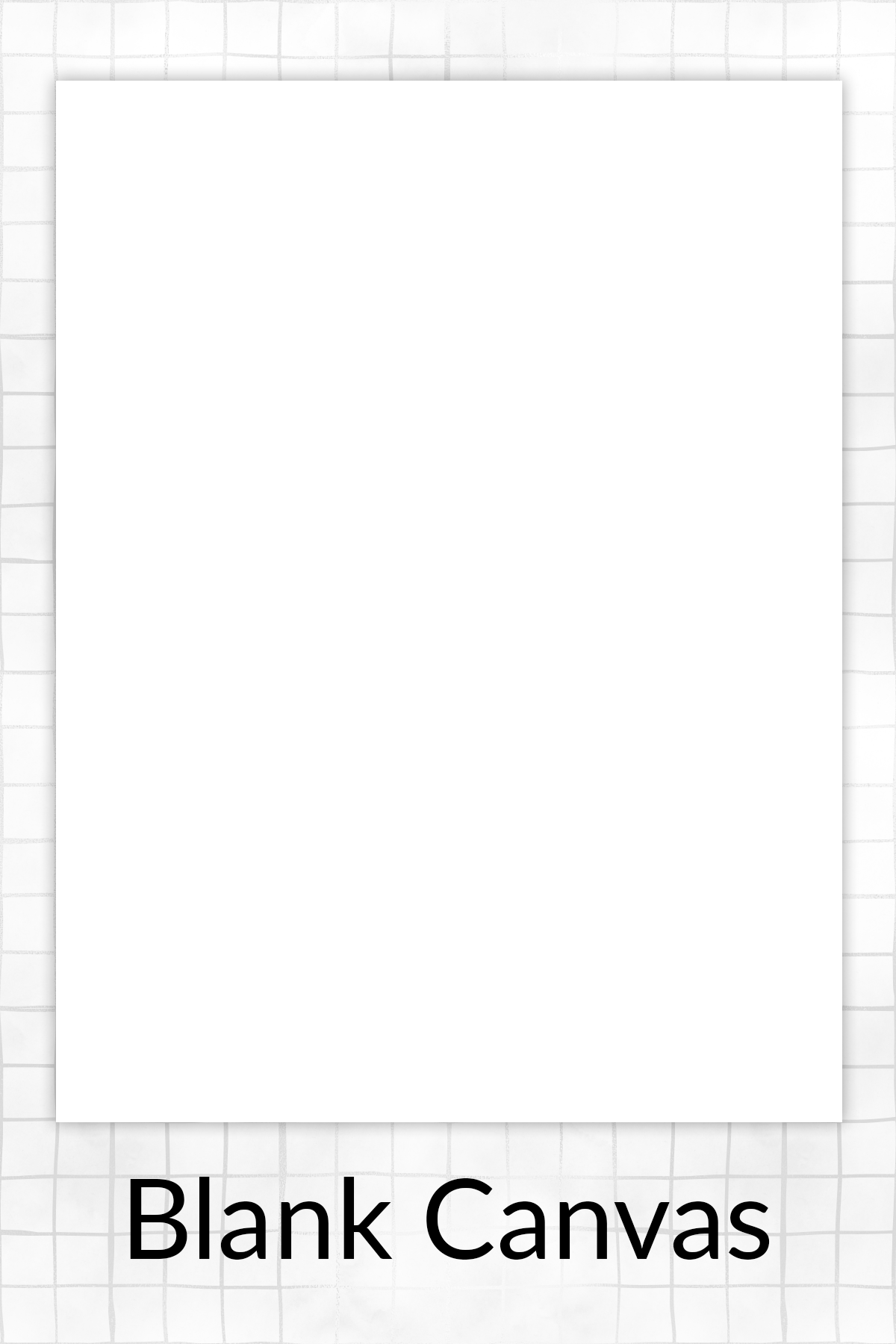
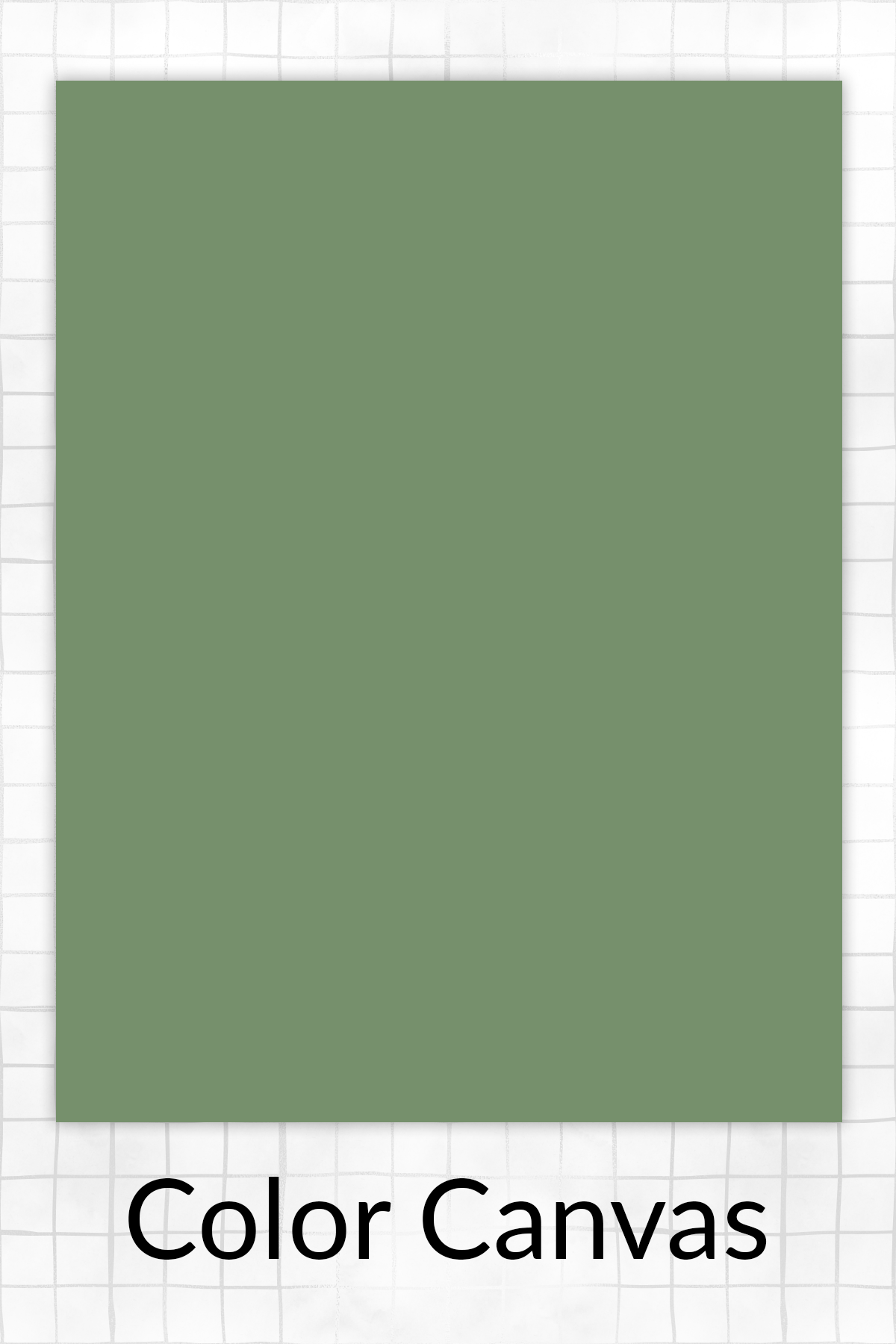
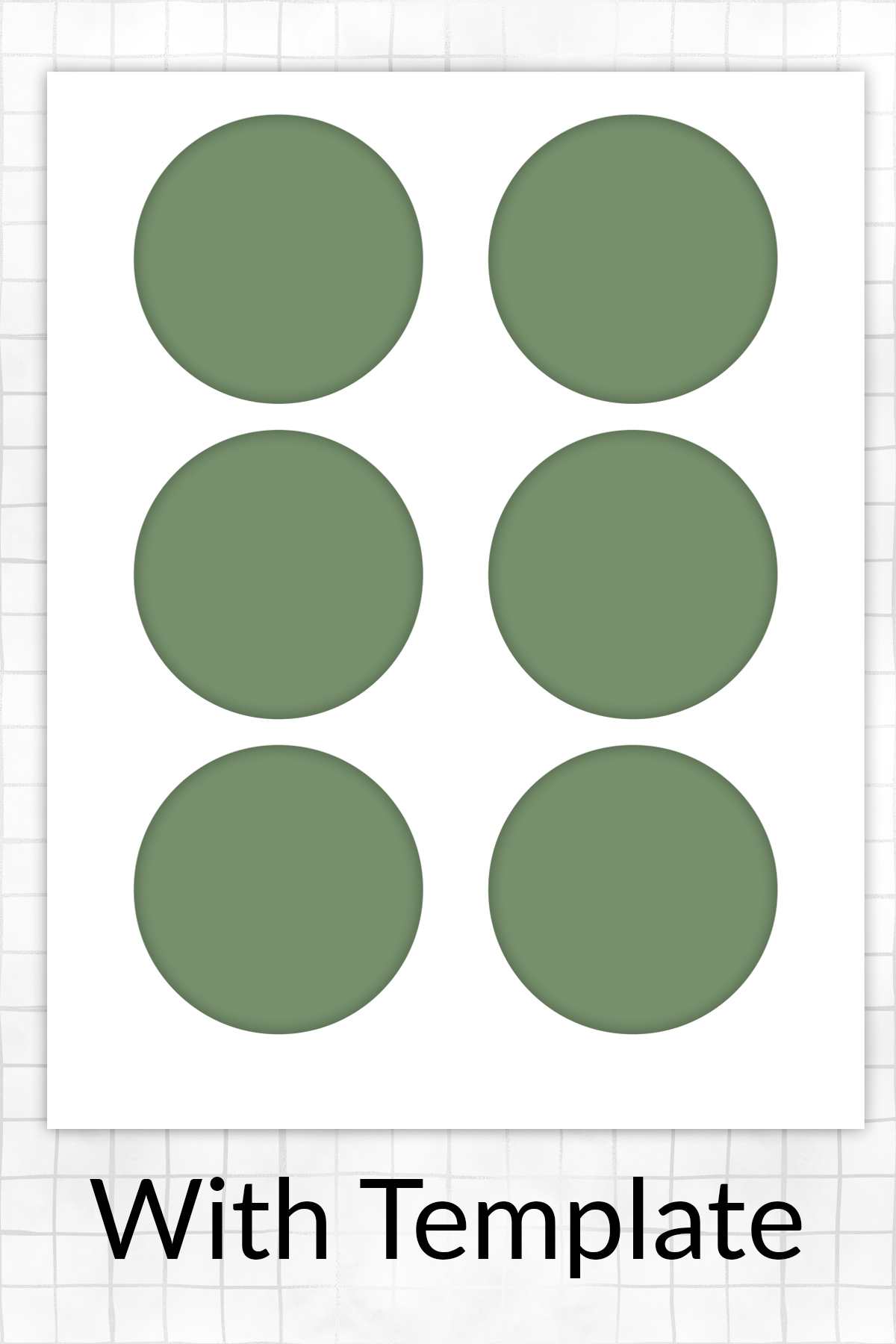
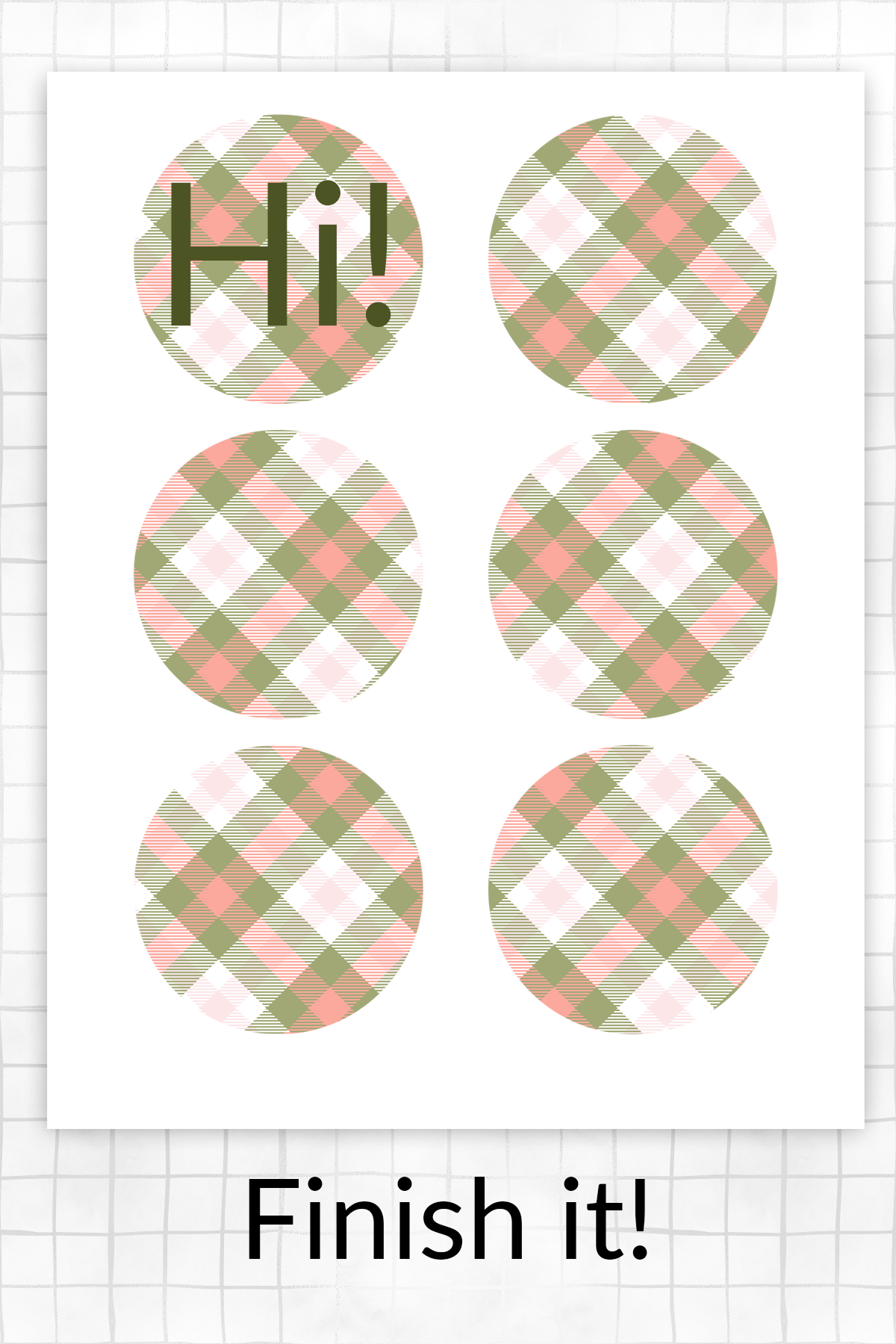
Start with a blank 8.5x11" canvas in your software program of choice (or other page size depending on your template).
Add the color or patterned background you intend to use in your design (or a temporary placeholder that can be changed later). Without a non-white background, when we add the template in the next step it will be invisible - white on white - making it just a little harder to get started.
Insert your stencil PNG file on top of the colored or patterned background you just created and adjust placement if necessary. At this point your base design step is done! Just like that, in one quick step, you've got the first part of your design completed.
Now just finish things off with text or other imagery depending on the project you are tackling.