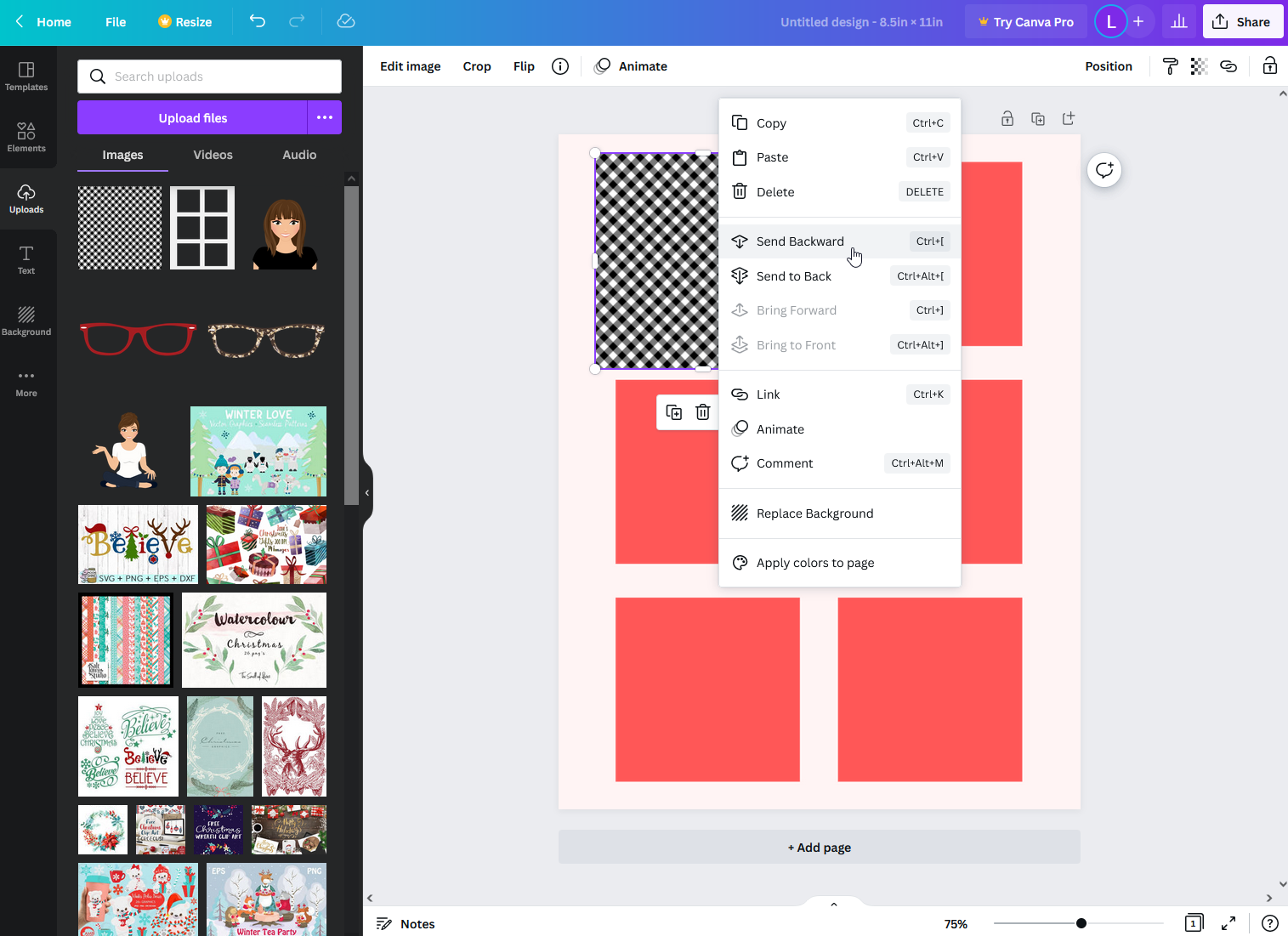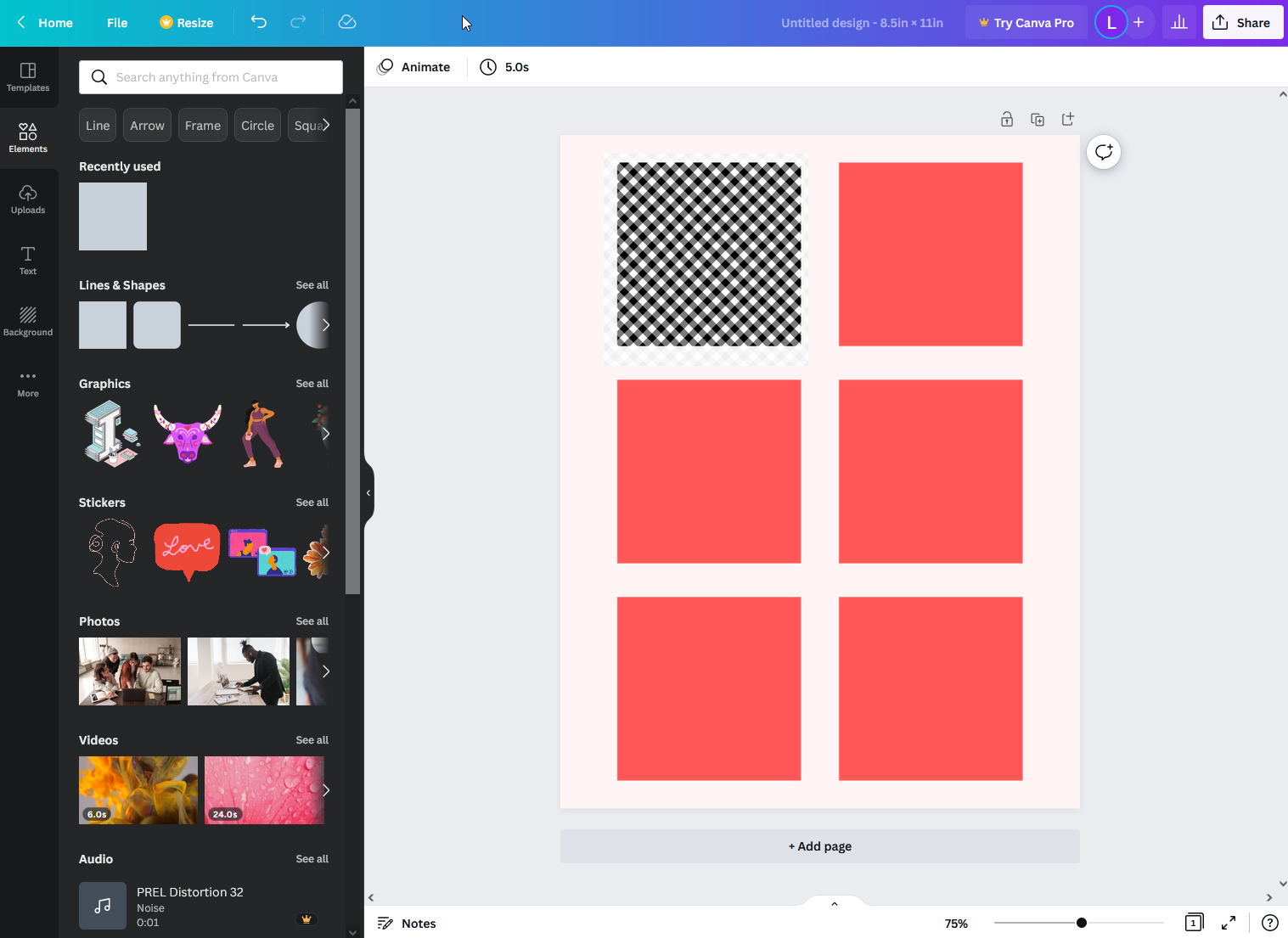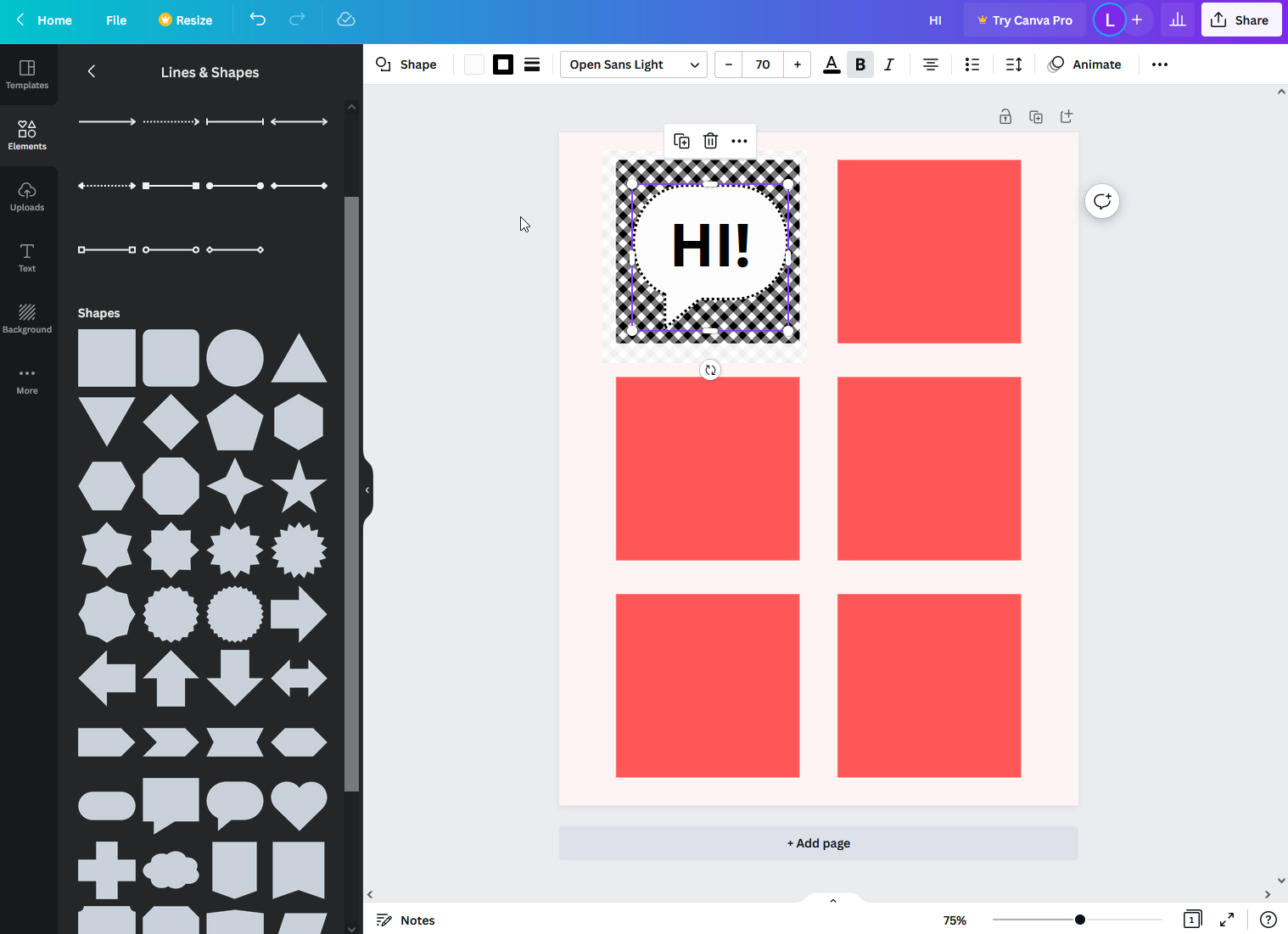Tutorial How To
Stencil Template in Canva
Create a simple design instantly with the stencil template.
To begin, open Canva in your browser, 'create new design' and set your canvas size to 8.5x11".
Because our stencil is white, and our canvas is white, the next step is to add color so we can see what we are doing.
ADD SOLID COLOR
Go to 'Background' in the side menu and choose a color from the palette selector. The chosen color will be applied to your canvas.
ADD PATTERN
Alternatively, you can use the search bar in the backgrounds menu to look for a pattern background to suit your project. I'm using a solid color as a placeholder for this tutorial and then apply my design from there.
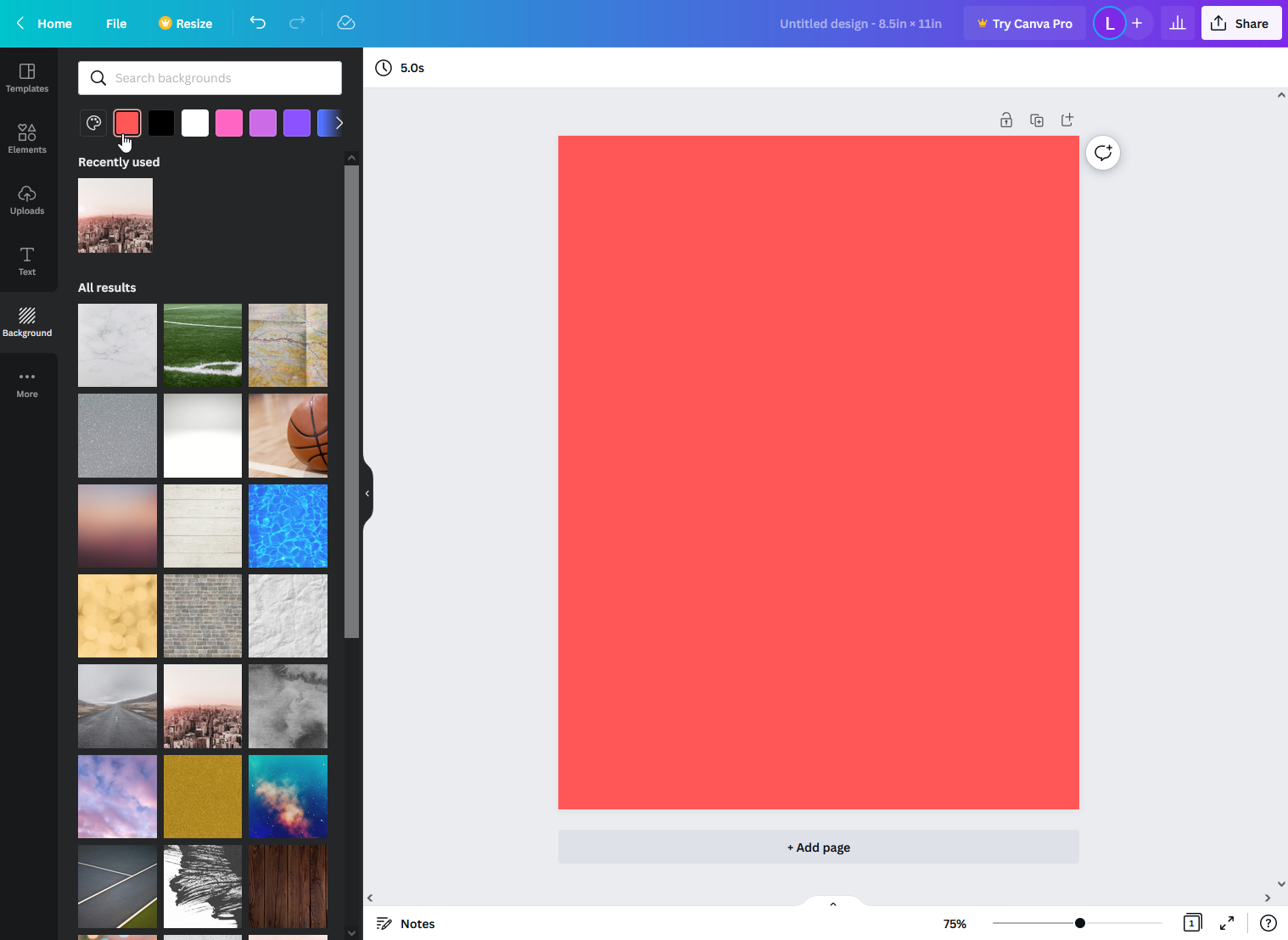
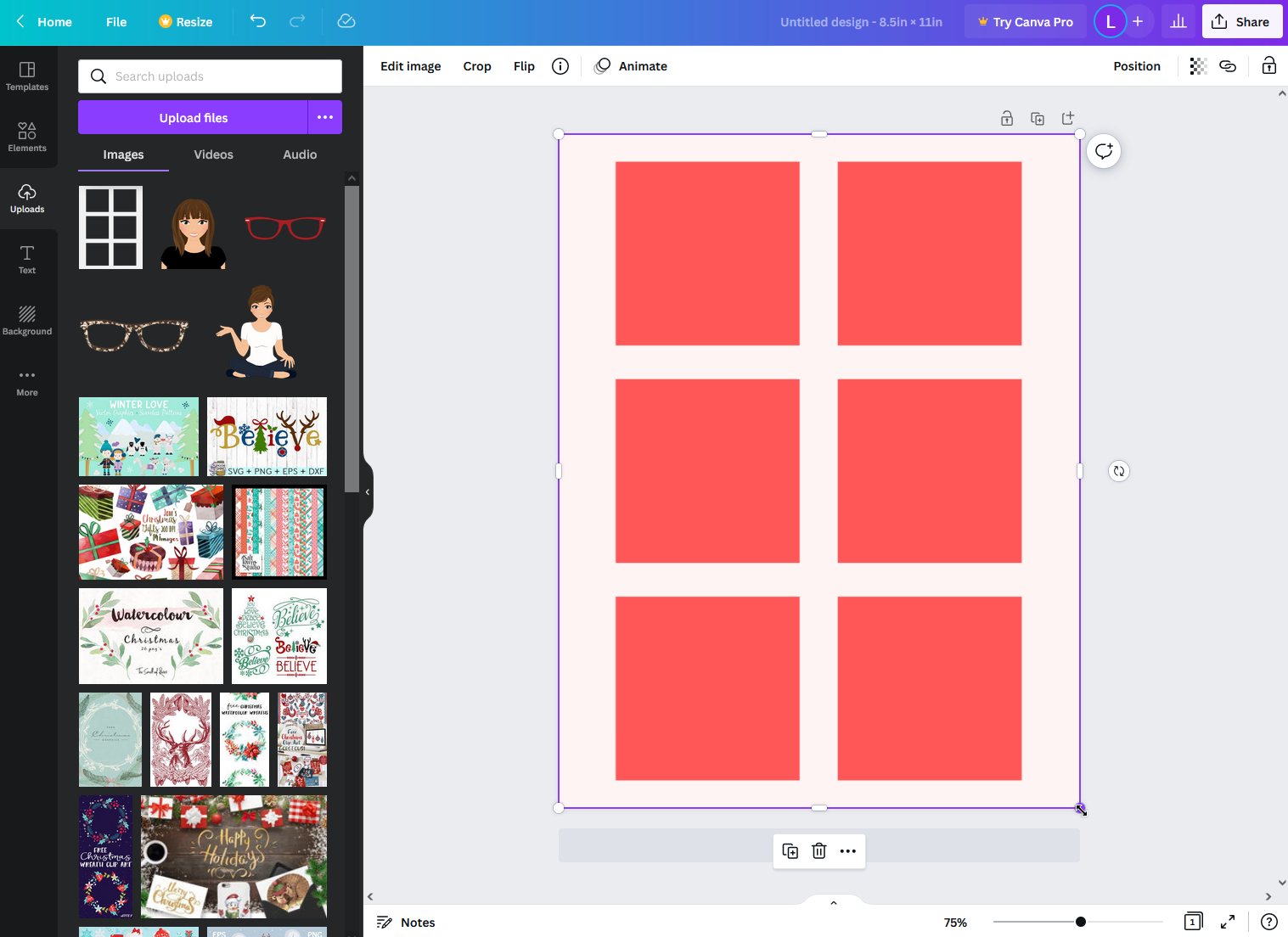
INSERT TEMPLATE
Now that we have a color background let's add our template.
Click 'Uploads' in the side menu, then 'Upload Files' and choose your template file from your saved documents. Make sure to select the template that has the shapes as 'cut-outs' or 'windows'. This is important.
Once uploaded you will see the template in the images library, select the template and it will appear in the middle of the canvas.
Drag to position and re-size so that the template covers the whole canvas.
You are now ready to begin designing!
If you set a background color or pattern, you can change this at any time by simply going back to the Backgrounds menu.
Add images or text from here to create your design.
Move inserted images under the template by moving them backward. With the image selected, you'll find this command by clicking the three dots in the mini menu bar that appears under the selected image. pictured right.
Continuing adding images this way to complete your design.
Once you send something backward it can be difficult to re-select it to make edits. By using control+click on the canvas you can toggle between different elements that are stacked to select the right layer needed.
Moving things around can also get tricky once you have many layers so you may need to fiddle with things a bit until you get the hang of it.
Once you understand how to use Canva's tools designing with PNG templates should be relatively easy.
Happy designing!
Shawnna