HOW TO
The basics of Templates
The Basics Explained - for Absolute Beginners
Templates are to digital design what sewing patterns are to the seamstress. The template is nothing more than a pattern. A guide to give you shape and form for the design project at hand. The template on it's own, much like a sewing pattern, does absolutely nothing. Only in the hands of a skilled creator does the pattern come to life. And just like sewing, knowledge and experience make the job much easier to accomplish and with better finished results.
While templates from my shop will be offered in a variety of file formats, it is the software matched with the right file format that will unlock the magic of putting a design together. But as already mentioned, knowledge and experience are going to play a role in how it comes together.
For those with absolutely no experience in digital design whatsoever, attempting to utilize a template is likely to be fraught with frustrations. You need to give yourself breathing room to learn. Making use of a template will absolutely help you along, making the job easier, but you still need to know how to do it.
Imagine buying a sewing pattern for a dress, then sitting down in front of a sewing machine for the very first time without any instruction or experience. How well do you think you would manage it? Chances are good you'd need to learn a few things first. And I'm betting you wouldn't look at the pattern and blame it for your lack of expertise.
Digital templates are exactly the same. Just patterns that need to be brought to life and whose role is no more or less important than the wispy tissue paper we use to cut shapes out of fabric when sewing. It's just that we're working in the digital world rather than the physical realm. The tools are software programs, the materials are pixels, images and text.
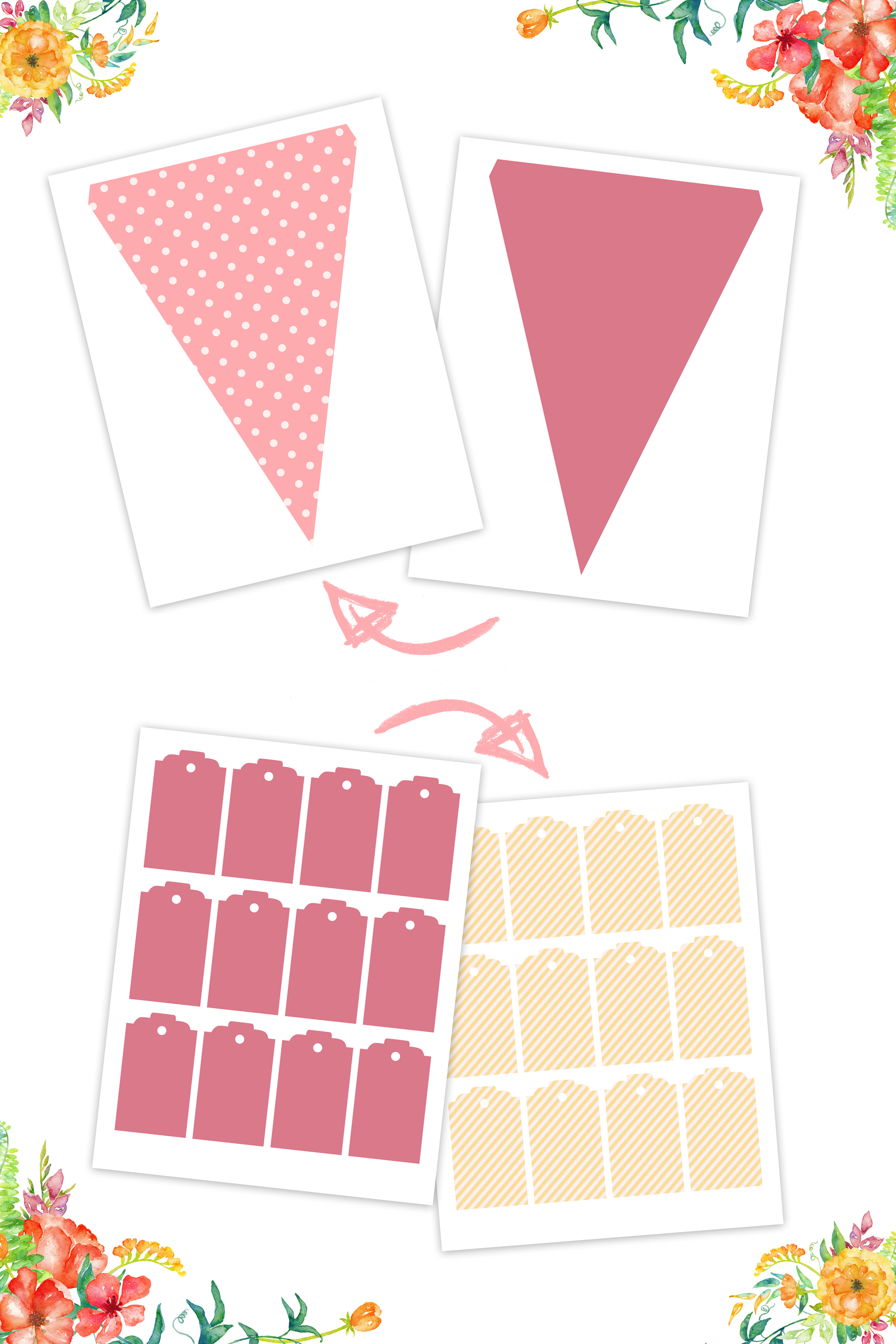
Working with Layers
The secret to digital design is all about layers. It all comes down to the stacking of one thing on top of an other, again and again. How this is achieved will depend entirely on which software tools you are using and which file format you are working with. Different programs will have different tools and actions, different capabilities or restrictions, some are very advanced, others are easier to navigate.
Whichever route you choose, it will always be about stacking one element on top of another. For absolute beginners, I provide a very easy to use file format that can be used in almost any software program, as illustrated here. Whether you use Word, Keynote, Canva, Pixlr or an alternative; the design the process will be the same.
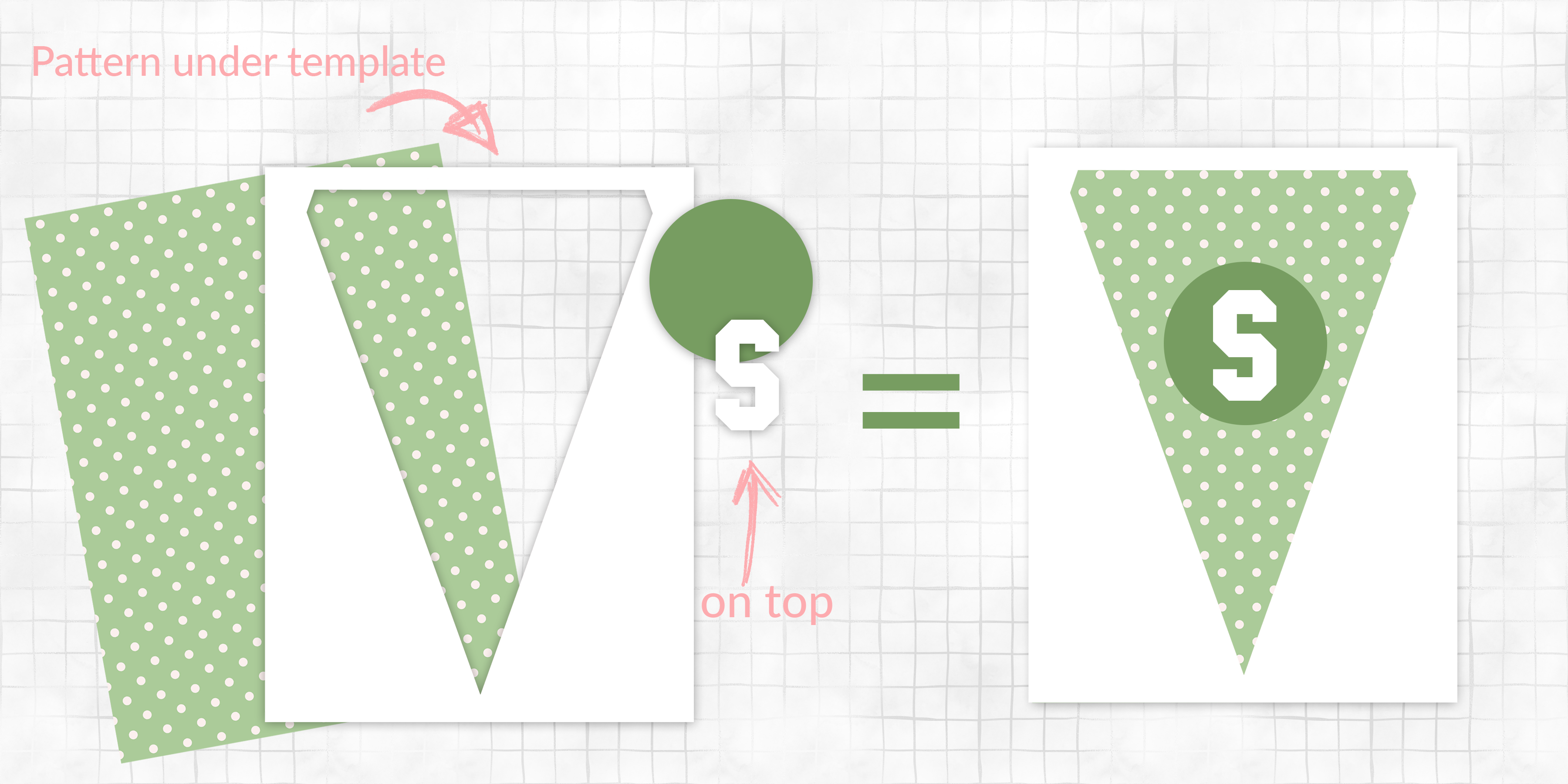
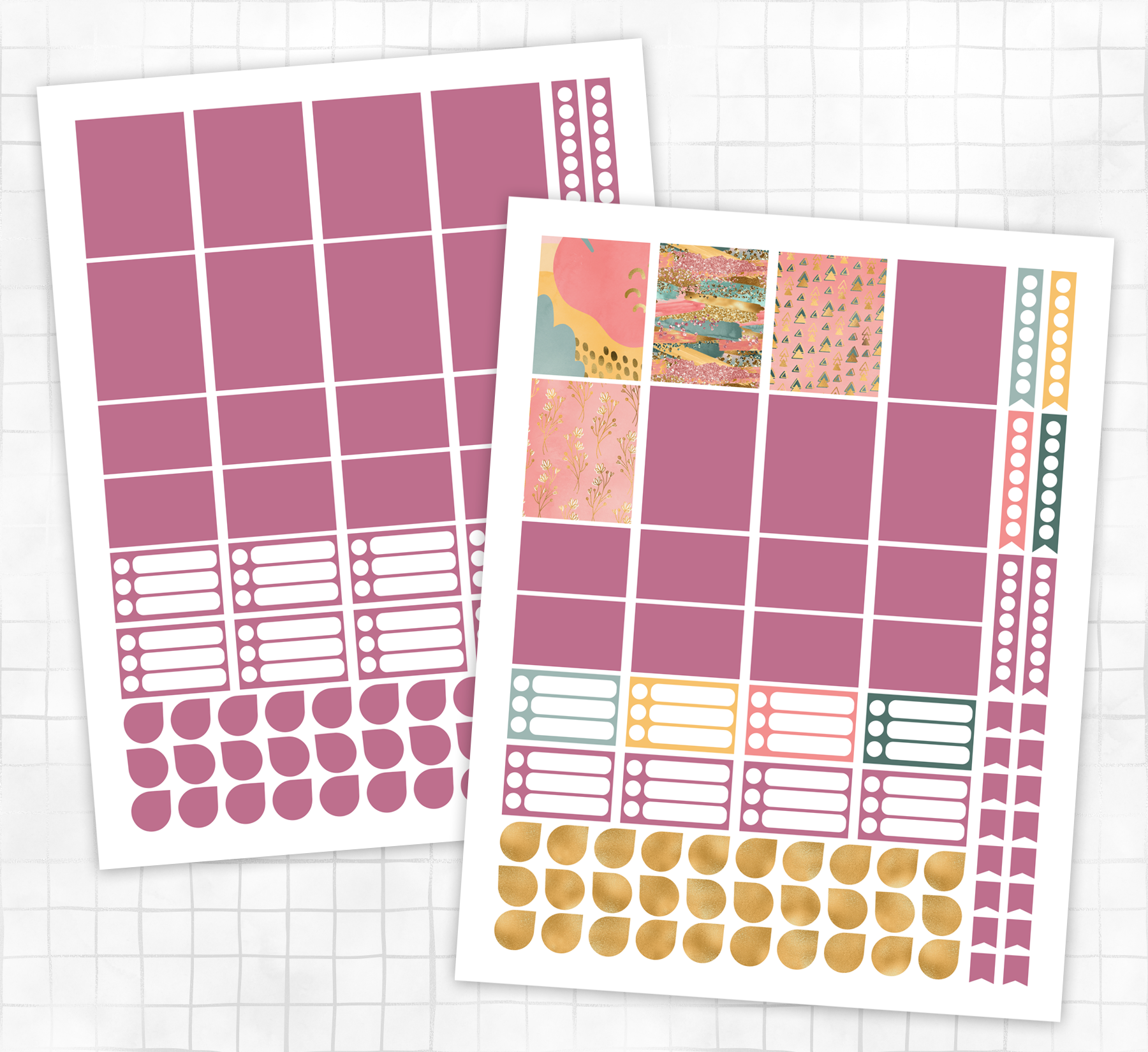
Working with Complex Templates
The above process works great for simple templates with a smaller number of pieces. For more detailed templates like the sticker sheet to the left, you'll benefit greatly from a more sophisticated approach.
This involves using software specifically for design, such as Photoshop, Inkscape or perhaps Design Space for Cricut users.
Each program works differently and has a steeper learning curve than the method above, so you'll need to allow yourself some time to figure things out. And you'll want to find tutorials specific to the software you are using.
These programs give you more tools for more precise designing. You'll also be able to work with the layered templates, so that each box can be edited separately, or removed altogether. My layered templates come in EPS, PSD, SVG and DXF file formats.
By using these types of files the design possibilities are endless.
Finding the Right Tutorials
The internet has a massive abundance of tutorials, for everything possible under the sun. Finding just the right one for your needs though can be a bit difficult. Especially if you're not entirely sure where to start or what search words to use. Knowing how to search the internet properly is a terrific skill to master. I know, I know..... you already know how to use the internet..... but a few search tips might help nonetheless.
The over-riding advice here is - get specific - super specific. The more specific you are, the better the tutorial you'll find.
Always search for tutorials for the software program you will be using. Example "how to do x in Word"
If you haven't chosen a software program, start your research here.
Search tutorials by the specific individual task you need to do inside your software program, do not search vaguely by project type as that most often doesn't help. EX Don't search for "how to edit sticker templates". Search instead for "how to edit shape colors in photoshop".
If you don't know what a task is called, use the words you know, read what comes up, if it's not useful, try other words. Read more, see if you can find better words to search for as you go. It's often trial and error. If you get stuck, ask someone (ask me!). Be patient.
Most tutorials are not going match up exactly for your project. Look for process, not content. For example, the design process for adding patterns or text will be the exact same process in your software program regardless if the project is for stickers, gift tags or coasters. Search for the process and you'll find many more tutorials.
If you really do want more information on projects like "designing stickers", that's ok too. There are bloggers out there covering every type of design topic and you might find someone who offers a broad selection of useful tutorials all in one spot. Just keep in mind that you can also search for very specific software tutorials to elevate your skills even further :)